Write for a variety of audiences and channels.
It’s important that Yorkshire Wildlife Trust’s style is consistent across all channels and materials.
We want anyone who interacts with us - whether they are reading our magazine, seeing a poster or receiving an email - to feel that the same organisation is speaking to them every time. This builds trust and boosts the integrity of our brand.
This guide covers some of the basics of our style and writing advice - we'd recommend you have a read through before producing any content or communications for Yorkshire Wildlife Trust.
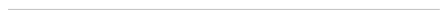
Identifying your audience
Before writing any content, make sure you understand clearly who your audience is.
- Who are they?
- What is their level of knowledge of the topic you are talking about?
- How extensive is their vocabulary likely to be?
- How will they be reading your content – is it a detailed report or a poster for the back of a toilet door?
Keep your audience in mind as you write, and as you proofread your work.
Talking about Yorkshire Wildlife Trust
Use ‘we’ and ‘us’ when talking about Yorkshire Wildlife Trust, once you’ve established the context. Here is our blurb:
Yorkshire Wildlife Trust is the only charity entirely dedicated to conserving, protecting and enhancing wildlife and wild places in Yorkshire.
Our vision is for a Yorkshire that is abundant in wildlife, with more people having a genuine and meaningful connection with nature.
We were established as a charity in 1946, and are part of The Wildlife Trusts movement. We look after over 100 nature reserves right across Yorkshire, and are involved in hundreds of other conservation-related projects. Our work inspires people to understand the value of nature and to take action for it.
Language and tone
We want Yorkshire Wildlife Trust to come across as friendly, knowledgeable and inspiring. The language and tone that we choose to use is important in helping us to achieve this.
Use plain English
To keep content readable and relevant, it should be specific, informative, clear and concise.
Plain English is good for everyone. Research shows that higher literacy people prefer plain English because it allows them to understand the information as quickly as possible.
Using plain English doesn’t mean ‘dumbing down’ what you’re trying to say. It just means using simple language that everyone can understand. Complicated subjects/concept should not be made more difficult to comprehend through words!
Use familiar language and everyday words. When we use specialist language for the wrong audience, it can alienate and exclude our readers. The conservation world is full of specialist vocabulary and acronyms, so be mindful.
A good rule of thumb is to write as if speaking to an intelligent 11 year old. If you’re writing for a specialist audience (such as a funder), we’ve prepared some guidance on writing for specialists.
Avoid the following words:
- agenda (unless it is for a meeting)
- commit (be more specific – we’re either doing something or we’re not)
- empower (this is for internal communications only)
- facilitate (instead, say something specific about how we are helping/what we’re doing)
- impact (as a verb)
- key (unless it unlocks something - a subject/thing isn’t key; it's important/vital/necessary.)
- overarching
- transforming (what are you actually doing to change it)
- utilise (replace with use)
- additional (extra)
- advise (tell/say)
- commence (start/begin)
- complete (fill in)
- consequently (so)
- ensure (make sure)
- in excess of (more than)
- in respect of (for)
- in the event of (if)
- on receipt (when we/you get)
- on request (if you ask/please ask)
- particulars (details/information)
- per annum (a/per/every year)
- persons (people)
- prior to (before)
- purchase (buy)
- regarding (about)
- should you wish (if you want)
- terminate (end)
- whilst (while)
For an A-Z list of alternative words, please see http://www.plainenglish.co.uk/files/alternative.pdf
Use the active voice
Use the active rather than passive voice. Passive sentences are more complex constructions and harder to understand.
In an active sentence, the subject is doing the action - The owl fed her chicks.
In a passive sentence, the target of the action is the subject – The chicks were fed by the owl.
Watch your sentence length
Keep your sentences short, between 15 and 20 words on average, but vary them too to keep the rhythm of your writing interesting. If you've just written a particularly short sentence, following it with a longer one.
Follow the basic principle of having one idea per sentence, plus perhaps one other related point.
Use contractions
such as don’t, can’t and we’re.
Be friendly
We want supporters to see us as familiar, trusted and approachable. Writing in a friendly, genuine style helps to draw people in so they’re more likely to engage with us. Use a friendly and supportive tone, like you would when speaking to a member of the public.
Address our supporters as ‘you’ wherever possible - we want our work to feel relevant and resonate with them personally. Use ‘we’, ‘us’ and ‘our’ when talking about Yorkshire Wildlife Trust once context has been established.
If you need to be strict (such as a sign saying ‘no dogs allowed’), be unambiguous but provide context. Simply saying ‘no’ without an explanation is likely to cause a reaction and may not solve the problem.
Instead of:
· No dogs allowed on the beach!
Try the following:
· Dogs are not allowed on the beach due to birds creating fragile nests on the ground which are easily disrupted. Dog-friendly walks can be found at www.ywt.org.uk/dogs.
Always find a credible source for information. Do not make categorical statements of fact, unless there are references to back them up. Educate and inspire, but do not preach.
Telling a story
Telling the story of Yorkshire Wildlife Trust - our vision, our work and our people - is key in our goal to inspire and educate our supporters.
Start, middle, end
Like all good stories, think about your start, middle and end. What points do you need to cover in your content? What do you want your content to achieve? What do you want people to do?
Create a sense of belonging
We all like to feel like we belong. Informing readers that other people are taking action will encourage them to do the same. Social trends/norms are perhaps the most powerful influences on our behaviour.
Build empathy
Always give people a reason to care. Interesting, endearing or surprising facts will help paint a picture. Quotes and anecdotes can work well too.
Talk about individuals. People empathise more with individuals than groups, and people are relatively insensitive to numbers and statistics. Where appropriate, consider using the story of an individual to illustrate a point and encourage empathy.
Empower the reader
Always provide an action step and paint a vision of what we can achieve. Use examples that people can aspire to match, or exceed.
Emphasise how an individual’s contribution can help. Every action matters!
Never vilify. Do not suggest fault or knowing/willing participation. This can cause people to feel targeted and will make them defensive – they will either tune out completely, or push back in opposition.
Bring it back to Yorkshire Wildlife Trust
Always bring it back to what it means for wildlife, and what outcome can be achieved for Yorkshire/the country/the world.
Writing for specialists
Writing for an audience with a high level of knowledge about your subject isn’t that different to writing for a general audience - clear, concise and easy-to-read content is good for everybody.
Use technical terms where needed
Just explain briefly what they mean the first time you mention them.
Expand acronyms the first time you use them
Write the acronym in brackets afterwards. From that point forwards, use the acronym.
Use simple language and concise sentences
Writing for specialists doesn’t mean writing long, complicated, subordinate sentences. They’re harder to read and understand. Stick with your general principles of short, clear sentences of one or two ideas.
Think about the structure of your content
Use headings to break up your content into logical sections. Break content into relevant paragraphs and if the document is lengthy, provide regular prompts of important concepts.
Provide obvious references to sources
If the content is online, provide direct links to the source in the text. If it’s in print, ensure references are easy to find.
Grammar and punctuation
Grammar and punctuation are essential for making content easy to read and understand. We prefer to keep it simple with the following general guidelines.
Abbreviations and acronyms
Spell out an acronym at the first mention (with the acronym following in brackets). After that, you can refer to it by initials.
Don’t use an acronym if you’re not going to use it again later in the text.
Don’t use full stops in abbreviations – e.g. DEFRA not D.E.F.R.A.
Ampersand (&)
Always use ‘and’ rather than ‘&’.
The exception is on Twitter and in headings or titles (if it makes it neater).
Bullet points
Bullet points are a useful way to make important information stand out, and will break up a block of text.
To make bulleted text easy to read:
· Use a lead-in sentence, where the bullets make sense running on from a sentence.
· Avoid full stops within a bullet point - start another bullet point or use commas, dashes or semicolons to expand on an item.
· Avoid full stops at the end of each bullet point or the end of the list unless it’s each bullet point is a complete sentence (generally, if it has punctuation such as commas, dashes or semicolons).
· Be consistent within the list – try to keep your sentence structure the same within each bullet point.
Capital letters
DON’T USE BLOCK CAPITALS, AS THEY’RE HARD TO READ AND READERS WILL FEEL LIKE THEY’RE BEING SHOUTED AT.
Capital letters are used for proper nouns (which name something specific), including:
- Months and days of the week (but not seasons)
- Monday, autumn
- NE, the North East, north-east England, the north
- Full names of organisations (but not when referred to generally)
- City of York Council, the council, the Government, local government
You don’t need to use capital letters:
- In titles or headings, unless your title has a proper noun in it
- For entire names of nature reserves, unless it's the formal title of the reserve (such as National Nature Reserves)
- Askham Bog nature reserve, Potteric Carr nature reserve
- Spurn National Nature Reserve
Bold
Use bold if you want something to stand out.
Do not underline as it looks like a broken link.
Numbers
Write one through ten as words, and all others as numbers, except where it would look strange. Use common sense!
- For numerals over 999, insert a comma for clarity - over 1,000
- Spell out common fractions, such as one-half
- Use a % sign for percentages - 50%
- Spell out first to ninth. After that use 10th, 11th, 12th
- In tables, use numbers throughout
Spaces
Use only one space after a full stop, not two. Use one space after a comma.
Apostrophes
Never use the apostrophe in a plural.
The following are all incorrect:
- There are 44 MP’s in Yorkshire...
- All bird’s enjoy bird seed
- So many insect’s and animal’s are struggling…
Use the apostrophe to show possession. If an apostrophe is used with a plural, it goes after the ‘s’.
The following are correct:
- Seed is a bird’s best friend
- Bitterns eat fish, which they find at the reeds’ edge
- The nature reserve’s fencing is broken
Note: ‘its’ is a possessive pronoun like ‘his’ and ‘hers’, and ‘it’s’ is a contraction of ‘it is’:
- A great tit is easily identified by its distinctive call. Listen out for a song that sounds like ‘Teacher! Teacher!’
- It’s a lovely nature reserve to visit in June as there are so many bees and dragonflies
Quotations
When using quotation marks, punctuation at the end of the quoted sentence is inside the quotation marks.
Writing for the website, social media and emails
People read and process information online in a very different way to printed materials. Because of this, you may want to consider the following points when writing for online audiences.
How is writing for online audiences different?
People read and process information online in a very different way to printed materials.
People don’t read webpages in the same way they would read a magazine article or report (from top to bottom and word for word).
Online readers are trying to find information quickly. They scan the information very quickly, looking for keywords and headings relating to what they are searching for, and skipping over content that they don’t think is relevant. We want to make it as easy as possible for our readers to find what they are looking for.
Websites are more accessible than printed materials. Software allows people with various needs (like a visual impairment or autism) to access information online that would be difficult to read in print form.
The starting point for online readers is varied. Someone can arrive at a web page by one of many possible routes:
- from Google
- typing in an address from the magazine or a flyer
- clicking through from social media
- a link from elsewhere on the Yorkshire Wildlife Trust website
- a link from another website
- using the search function on the website
As we can never control what the visitor has read before arriving, you should make sure that your content makes sense out of context.
Make your content easy to navigate
Use headings and subheadings. Structuring with headings and subheadings makes it easy for the reader to quickly get to the information they are looking for. Headings should be descriptive.
Search engines like Google place importance on the words that appear in web page headings, so create headings that match the words your audience will use to search for information.
Recognise that some content shouldn't be online! Review what you write (or better still, get somebody else to review it) to check that important information doesn’t get lost amongst much less useful content.
Users want information quickly and with as little effort as possible. If something cannot be found within three clicks, a person will typically navigate away and look elsewhere.
Use links to further, related content. For example, if you mention volunteering at Yorkshire Wildlife Trust, link through to our volunteering pages. Don’t leave users to find the information themselves. Equally, if you say contact us, always provide a link or contact information.
Ensuring your content is accessible to all
Writing web content well means that everyone can understand and access what you’re trying to say.
Some visitors use screen readers, which read out the content of the page. Just as you scan while reading, listeners can skip through headings, links and image captions to quickly ascertain what is on a page. Others use software to make text on a page larger or a different colour.
Web browsing is now predominantly done on mobile. Many websites are ‘responsive’, meaning they display in different formats depending on your screen size. Check that what looks clear and engaging on your computer also looks good on your mobile.
Best practice for your content:
- Avoid links such as ‘Click here' for our best reserves for barn owls. Provide a descriptive link such as ‘Browse our best reserves to see barn owls’.
- Make links easy to see by separating them from the surrounding text, and presenting as a bullet point. For example:
Help us to create a Yorkshire rich in wildlife for everyone!
- Avoid using images with text as software cannot read this – use a caption or heading instead
- PDFs on the website require downloading, are often not in a responsive format and will likely be harder to read with extra software. Information in PDFs should be extracted and put on a webpage where it is more easily accessible. Forms, additional information and downloadable worksheets are exceptions to this rule.
Blogs
Blogs are a great way to tell the story of our work. Blogs should be between 300 and 800 words in length, with short sentences, a clear narrative and plenty of images.
If you’re interested in blogging for Yorkshire Wildlife Trust, please email the Communications and Marketing team on media@ywt.org.uk.
Taking and choosing images
Images are just as important as words when it comes to captivating and inspiring an audience.
All images come with copyright conditions attached. When searching for images on the internet to use publicly in any way, unless it is clearly marked as 'royalty-free' you cannot just save it and use it.
We can only use images that we have been given permission from the photographer to use, we have bought/paid to use or are free to use without a licence (royalty-free).
Why are images important?
Images help visitors connect with us and understand what we do. Statistics suggest that 65% of the population describe themselves as ‘visual learners’: people want to look at pictures instead of reading words.
Images assist in balancing the text, and make it more readable. Eye-catching images draw the reader in, while a good, informative image conveys emotion and tells a story.
Always ensure that the images you select are relevant to the text.
Purely decorative images tend to be ignored unconsciously by the brain. Like a radar, the brain will ignore images that are there only as a ‘filler’. Images of real people, animals or products are automatically categorised as important, and will be studied in detail by the human brain.
“Users pay close attention to photos and other images that contain relevant information, but ignore fluffy pictures used to “jazz up” content.”
Jakob Nielson
Choosing good images
If the picture creates excitement or interest, then it works! Some good practice when choosing your images:
- Select images that fit the context of the page
- Ensure your images have a focus
- Never use fuzzy, vague or blurry images
- Avoid too many elements in one image – this distracts the reader from knowing what the image is about
- Always credit the photographer
Useful sites/libraries for images:
- WildNet Image Library
- The X Drive
- Pixabay and Unsplash are good royalty-free image sites if you're struggling to find what you're looking for
Saving and sending your images
Take photos at the highest quality setting your camera/phone allows, or download them at the highest quality from whatever source you are using.
- Save your images in JPEG format
- Do not resize your images before saving/sending through
- Use WeTransfer to send large files easily, avoid clogging up inboxes and for free
Do not alter or photoshop your images, or paste them together in a collage, or overlay them with text or filters. Only use and send through the original, unedited photo.
Creating and using graphs
Graphs can be used to illustrate the data that you are talking about, helping your reader to understand the information more clearly. Be careful not to include too many variables in your graph - it should be easy to understand from a quick glance. Consider bar charts, line charts and pie charts to find the graph that most clearly conveys the data.
All graphs should be labelled clearly on the X and Y axis and units of measurement must be marked.
Your feedback
If there's something missing from our Style Guide, let us know! Contact the Communications and Marketing team at media@ywt.org.uk.
Want to clarify a particular term or phrase? Look through our A-Z of terms to find out our preferred use.
